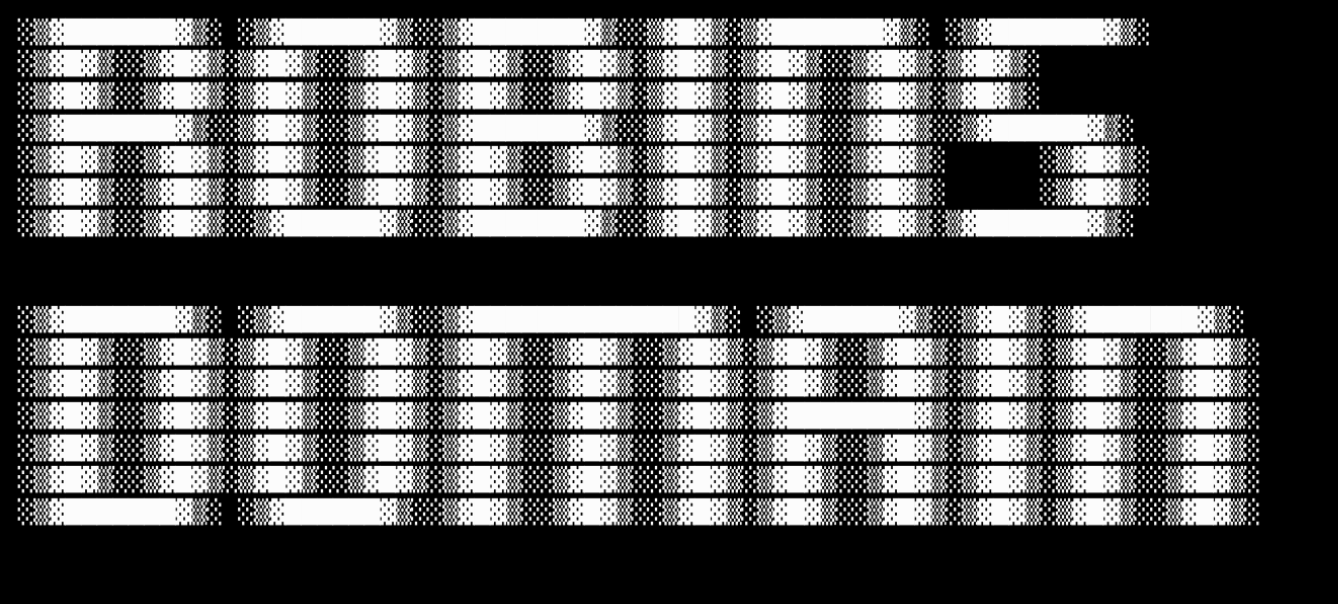
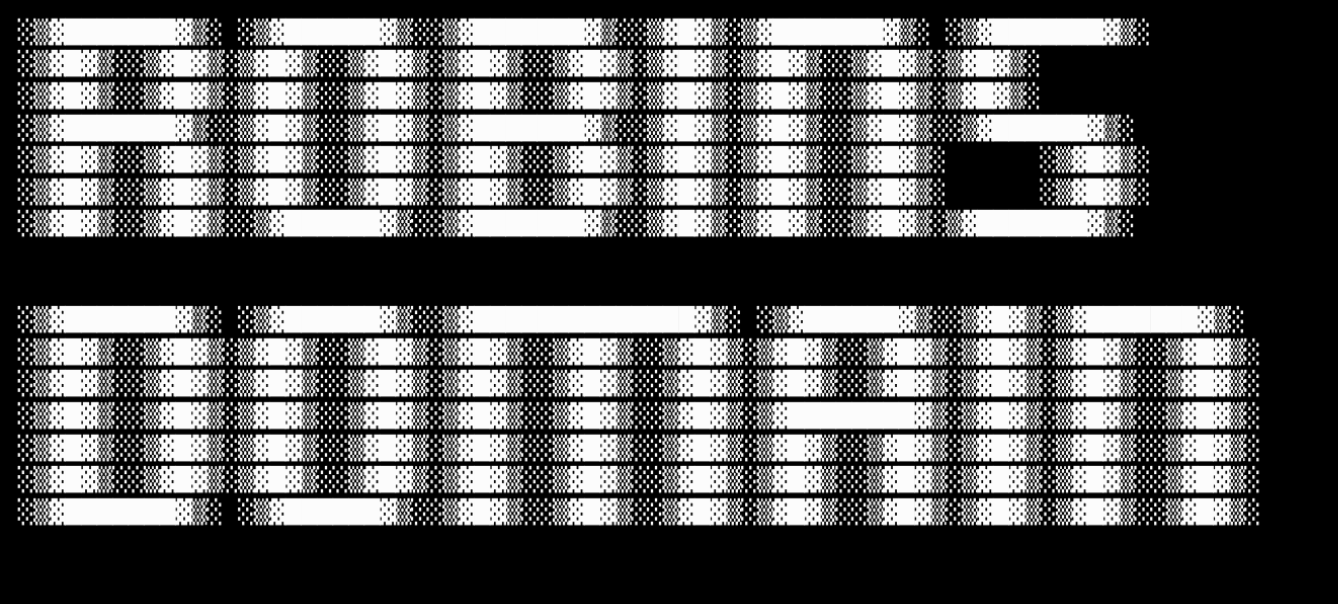
Tired of paying for digital media subscriptions?
Then look no further, this is a how to guide to live as though we're in the 90s or early 2000s!
There are three solutions to getting rid of subscriptions:
1) replacing paid subscriptions with free online streaming.
2) home media server with either ripped movies/shows directly from your current physical media or downloading them from online sources.
3) buying physical media from thrift stores in person and online.
For the first option you will need a couple of things on your computer, so clear up some storage before getting started.
You will need firefox webbrowser installed with 2 extentions: adblocker and privacy badger.
As well, to play it safe, feel free to install a vpn if you don't have one already. You may use the free version of ProtonVPN.
Now, your haven for safe online streaming websites and more will be reddit's piracy megathread.
Browse around the options to see what suits your interests. The ones with a goat icon mean they are top tier and safe.
If for some reason a website isn't showing it may be the adblocker or the vpn preventing, it is okay to disable it either one.
---- For the second option, it also relies heavily on the megathread previously mentioned, the browser and the extentions.
There are two options to download the items, either as torrents which is like a package of the video(s) you seek but in that case please refer to the torrent guide in the megathread.
Individual downloads are popular with larger videos like movies or short series.
---- Now, I will give a summary of a media server; it is where media such as your photos, videos, movies and such are stored privately in either external hard drives or NAS (network attatched storage).
You don't need to break the bank if you're just getting started. I recommend an external hard drive that can stay connected to computer where the files are being directly downloaded from.
Purchase what you can afford, like a 500GB external hard drive (aout $20+) is plenty of storage that can store a little more than 100 movies on it.
After organizing your movies well in your computer (I hope you do so) I recommend a media server such as Jellyfin or any similar one to it. Use what you feel comfortable with
make an account and then set up your connection to any other devices in your home that share the same wifi connection. Please note you can only play the content when you're connected to that same wifi.
---- Lastly, buying actual physical media in thrift stores is the best and safest way to go. A bonus if it has all the extra little contents dvds used to include.
But of course, not everyone has time or actual good thrift stores near them to hunt for dvds. Ebay and FB marketplace are your new best friends.
In this case, Ebay is your go to app. I recommend making a list first of dvds you actually want to own and watch. Then save your searches in the ebay app with notifications on after you put the filters; listing price low to high in your country (bc the tariffs are terrible atm).
Once you find a couple of sellers, make sure to look at their other items because chances are they have more dvds and you can always search and save them in the app.
Other online apps are mercari or even depop, but I noticed the after taxes are little more than compared to ebay.
Good luck on your hunting, and remember, pirating isn't stealing if owning digital copies from subscriptions isn't really owning.
---- Extra note: You can also rip/burn dvds as long as you do not sell them for monetary purposes. All you need is blank dvds and a dvd reader for you computer.